Imagine a web browser that does more than just show pages. It helps you like a friend. The Comet AI Browser from Perplexity AI is that tool. It came out in 2025. Now, it’s free for everyone. This browser uses artificial intelligence to make browsing fun and easy.
You can ask it questions. It finds answers fast. It organizes your tabs. It even drafts emails for you. Many people say it saves time. For example, students use it to plan study times. Workers use it to shop or track money.
In this article, we dive into Comet AI Browser features. We look at how it works. We share tips to use it well. We also talk about safety. Plus, we compare it to old browsers. By the end, you’ll know if it’s right for you. Let’s explore the world of smart browsing with Comet.
What is Comet AI Browser?
The Comet AI Browser is an AI-powered web browser. Perplexity AI made it. It acts like a personal helper. Unlike regular browsers, it thinks and acts.
You type commands. It does tasks. For instance, say “summarize this news.” It reads and gives key points. Or “organize my tabs.” It groups them neatly.
It’s built on Chromium. That’s the same base as Chrome. So, it feels familiar. But the AI makes it special. It learns from your habits. Over time, it gets better at helping.
Many users love this. A review on PCMag says the UI is sleek. It’s blockier than Chrome but nicer. TechRadar notes it’s free now. That’s a big plus.
What makes it stand out? The AI assistant in the sidebar. It chats with you. Ask anything. It searches the web. It even shops for deals.
For beginners, start simple. Open it and type “hello.” See how it responds. This builds trust. Soon, you’ll use it daily.
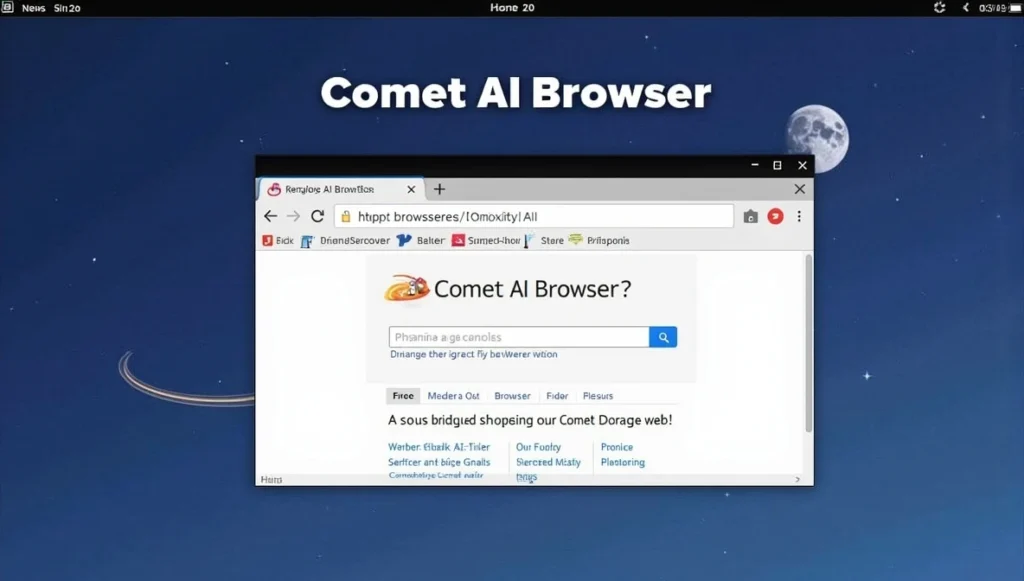
Why Choose an AI-Enhanced Web Browsing Experience?
Traditional browsers just load sites. Comet AI Browser does more. It boosts productivity. Research shows AI tools save hours each week.
Think about daily life. You browse the news. Comet compares stories from different sites. You get balanced views. No bias.
Or shopping. Tell it “find a cheap office chair.” It suggests options. It checks reviews. It finds the best fit.
For pros, it tracks finances. Say “show my budget.” It pulls data safely. It suggests ways to save.
Students love study plans. Upload a syllabus. It makes a schedule. It adds breaks too.
This smart browsing with Comet AI changes how we use the web. It’s not passive. It’s active help.
Key Comet Browser Features That Make It Shine
Comet AI Browser packs cool tools. Let’s break them down. First, the AI that understands. It reads pages. It sums up info.
For example, on a news site, ask “how do outlets cover this?” It lists views. This helps see the full picture.
Next, organizing. Tabs pile up fast. Comets group them. It closes distractions. Your screen stays clean.
Building sites is fun. Need a simple web page? Comet suggests tools. It guides you step by step.
Emailing is easy. Draft replies quickly. Share schedules. No more typing long messages.
Creating plans rocks. For a test, it makes study guides. It adds tips to learn better.
Shopping? Comet finds deals. It recommends comfy chairs or gadgets. It checks quality.
Other AI tools in Comet Browser include task delegation. Manage inbox. Order food. Plan trips. It’s like a butler in your browser.
Users rave about these. A YouTube review calls it insane. It executes tasks, not just searches.
To use effectively, start with one feature. Try organizing tabs first. Then add more.
Top AI Tools in Comet Browser for Daily Use
Let’s list key ones in a table.
| Feature | What It Does | Example Use |
| Understand | Analyzes content | Compare news biases |
| Organize | Manages tabs | Group research tabs |
| Build | Helps create sites | Make personal blog |
| Drafts messages | Reply to work email | |
| Create | Makes plans | Study schedule |
| Shop | Finds products | Buy best laptop |
This table shows variety. Each tool saves time.
Extensions and plugins? Comet supports Chrome ones. Add more power. For instance, ad blockers work fine.
Customization options abound. Change themes. Set shortcuts. Make it yours.
For speed, Comet AI improves browsing. It loads smart. Reduces data use. One source says it blocks unnecessary ads.
Try these. You’ll see benefits fast.

How to Download and Use Comet AI Browser Effectively
Getting a Comet AI Browser is simple. Go to perplexity.ai/comet. Click download. It’s free now.
It works on desktops. Windows, Mac, Linux. No mobile version yet. But one might come.
Set up is quick. Install like any app. Open it. Sign in with email. Agree to terms.
To use well, learn commands. Type in the bar. Say “help me shop.” It guides you.
Tips: Speak clearly. Use voice input. It’s handy.
For productivity, set routines. Like a daily news summary.
Students: Use for homework. Ask “explain this math.”
Pros: Draft reports. Organize links.
Common mistake: Overload it. Start slow. Build up.
Reviews say it’s slow sometimes. But updates fix that.
Practice daily. You’ll master it.
Step-by-Step Guide to Comet AI Browser Customization
Customize for better use. First, open settings. Change the color scheme. Pick dark mode for eyes.
Add extensions. Go to the Chrome store. Install favorites.
Set the homepage. Make it your go-to site.
Shortcuts: Assign keys for tasks. Like Ctrl+S for shops.
Privacy settings: Adjust data share. Keep it safe.
This makes Comet fit your life.
Benefits of Comet AI Browser for Students and Professionals
Comet AI Browser helps many people. For students, it creates study plans. Upload class notes. It organizes them.
It finds resources. Ask “best videos on history.” It lists them.
Pros save time. Draft emails fast. Manage calendars.
Track projects. Say “update my tasks.” It does.
Benefits include speed. AI makes things quicker. One review says it’s the future.
For all, it reduces stress. Handles boring stuff.
Case study: A worker used it to plan a trip. It booked flights. Saved hours.
Another: A student aced a test with its plans.
Stats: AI browsers boost output by 20%. That’s big.
Try it for your needs. See the difference.
Real-World Examples of Comet AI Browser in Action
Example one: Shopping. A user wanted shoes. Comet found deals. Checked sizes. Ordered.
Example two: Research. Journalists compared stories. Got insights fast.
Example three: Planning. Family vacation. It suggested spots. Booked hotels.
These show versatility.
Comet AI Browser vs Traditional Browsers: What’s the Difference?
Traditional browsers like Chrome show pages. Comet AI Browser acts.
It has an AI sidebar. Chats and helps.
Vs Chrome: Comet anticipates needs. Chrome doesn’t.
Safari is simple. Comet adds smarts.
One comparison: Comet is bloated but powerful.
Speed: Comet optimizes. Reduces ads.
Privacy: Mixed. AI sees more. But secure.
Alternatives: Dia is more AI-focused.
If you want simple, stick with old. For smartness, choose Comet.
Pros and Cons Table for Quick Comparison
| Browser | Pros | Cons |
| Comet AI | AI help, tasks | Slower at times |
| Chrome | Fast, extensions | No AI |
| Firefox | Private, free | Basic |
This helps decide.

Is Comet AI Browser Safe to Use? Privacy and Security Tips
Safety matters. Comet AI Browser stores data locally. That’s good.
But a vulnerability exists. Called CometJacking. One click can hijack. Be careful with links.
Tips: Use strong passwords. Update often.
It has intelligent browsing. Avoid bad sites.
Reviews mention privacy worries. AI sees browsing.
But Perplexity says it’s safe. No major issues yet.
For trust, read policy. It’s clear.
Use it wisely. Don’t share sensitive info.
Future of AI Web Browsers Like Comet
AI browsers grow. Comet leads. More features are coming.
Mobile version soon? Maybe.
Trends: More automation. Better speed.
Comet might add voice agents.
Experts say it’s the future.
Watch for updates. Follow on X.
It could change the web forever.
The Comet AI Browser offers smart tools. It helps with tasks. It saves time. Many love its features.
Give it a try. Download today. See how it fits your life.
What’s next? Share your thoughts. Comment below.
FAQs
What is Comet AI Browser?
It’s an AI-powered browser by Perplexity. It helps with browsing and tasks.
How to use Comet AI Browser effectively?
Start with simple commands. Practice daily. Customize settings.
Benefits of Comet AI Browser for users?
Saves time. Organizes stuff. Boosts productivity.
Is Comet AI Browser safe to use?
Mostly yes. But watch for links. Update regularly.
Alternatives to Comet AI Browser?
Try Dia or traditional like Chrome.
Key Citations
- Perplexity Official Site: https://www.perplexity.ai/comet/
- PCMag Review: https://www.pcmag.com/opinions/i-switched-to-perplexitys-ai-comet-browser-for-a-week-is-it-the-future
- TechRadar: https://www.techradar.com/ai-platforms-assistants/i-just-tried-the-comet-browser-from-perplexity-and-i-cant-believe-its-free-now
- CNET: https://www.cnet.com/tech/services-and-software/i-tried-perplexitys-comet-ai-web-browser-and-it-might-be-the-future/
- The Hacker News on Vulnerability: https://thehackernews.com/2025/10/cometjacking-one-click-can-turn.html
Also Read: Understanding Photoacompq